Digital Signage Specialist Interview Preparation
Overview of Certifications, Educational Background, and Industry Qualifications
Required and Recommended Certifications
- Certified Digital Signage Expert (CDSE): This certification provides a comprehensive understanding of digital signage networks, including content creation, management, and delivery. It’s often considered essential for specialists in this field.
- Digital Signage Certified Expert (DSCE): Offered by the Digital Signage Experts Group, this certification focuses on the technical aspects of digital signage and is ideal for those looking to deepen their technical expertise.
- CompTIA A+ and Network+: While not specific to digital signage, these certifications demonstrate a solid foundation in IT and networking, which is crucial for managing digital signage systems.
Educational Background
- Bachelor’s Degree in Computer Science, Information Technology, or a related field: A degree provides a strong foundation in technical skills and problem-solving abilities.
- Graphic Design or Multimedia Design Degree: Useful for specialists focusing on content creation and user experience.
Industry Qualifications
- Experience with Content Management Systems (CMS): Familiarity with platforms like Scala, BrightSign, or Signagelive can significantly enhance a candidate’s profile.
- Project Management Experience: Skills in handling end-to-end digital signage projects, including planning, execution, and evaluation.
Interview Questions and Answers
Technical Questions
What are the critical components of a digital signage system, and how do they work together?
-
Answer:
- A digital signage system typically consists of displays, media players, content management systems (CMS), and network connectivity.
- Displays: Can be LCD, LED, or projection-based, and are the visual component of the system.
- Media Players: Devices that receive content from the CMS and render it on the display.
- CMS: Software used to create, schedule, and manage content across multiple displays.
- Network Connectivity: Ensures content is delivered from the CMS to media players.
-
Example Scenario: Deploying a digital signage network in a retail environment.
- Context: A retail store wants to enhance customer engagement through digital signage.
- Approach: Use high-resolution displays coupled with robust media players to ensure smooth playback. Implement a cloud-based CMS for easy content updates and remote management.
- Outcome: Improved customer engagement and increased in-store sales.
-
Reasoning:
- Best Practices: Use high-quality displays for better customer experience; ensure redundancy in media players for reliability; choose a scalable CMS.
- Adaptations: For budget constraints, consider using Raspberry Pi as media players.
- Common Pitfalls: Avoid using underpowered media players that can lead to poor playback quality.
-
Follow-up Points:
- Discuss integration with existing IT infrastructure.
- Address security considerations in network connectivity.
How do you ensure effective content delivery in a digital signage network?
-
Answer:
- Effective content delivery relies on optimizing content size, ensuring network reliability, and scheduling content strategically.
-
Example Scenario: Managing content delivery during peak business hours.
- Context: A fast-food chain wants to update menu boards during lunch hours without disruption.
- Approach: Compress videos and images to reduce file size, use a content delivery network (CDN) for efficient distribution, and schedule updates during off-peak hours.
- Outcome: Seamless updates with no impact on customer experience.
-
Reasoning:
- Best Practices: Regularly monitor network performance; utilize caching to reduce load times.
- Adaptations: For locations with limited bandwidth, prioritize critical content.
- Common Pitfalls: Avoid scheduling large updates during peak hours to prevent network congestion.
-
Follow-up Points:
- Discuss methods for monitoring and troubleshooting network issues.
- Explore options for content personalization.
Behavioral Questions
Describe a time when you had to troubleshoot a complex issue in a digital signage system. What was the problem, and how did you resolve it?
-
Answer:
- Example Scenario: A digital display in a corporate office stopped working before an important event.
- Context: The display was not receiving content from the CMS, and the issue needed immediate resolution.
- Approach: Conducted a systematic check—verified network connections, checked media player status, and reviewed CMS logs.
- Outcome: Identified a faulty network cable; replaced it and restored functionality before the event.
-
Reasoning:
- Best Practices: Always follow a systematic approach to troubleshooting to ensure all potential issues are considered.
- Adaptations: For recurring issues, consider implementing automated monitoring tools.
- Common Pitfalls: Avoid jumping to conclusions without gathering all relevant information.
-
Follow-up Points:
- Discuss the importance of documentation in troubleshooting.
- Explore preventive measures to avoid similar issues in the future.
How do you prioritize tasks when managing multiple digital signage projects simultaneously?
-
Answer:
- Example Scenario: Overseeing installations for multiple retail stores with different deadlines.
- Context: Each store required a tailored digital signage solution with varying levels of complexity.
- Approach: Used project management software to track progress, set clear milestones, and communicate regularly with stakeholders.
- Outcome: Successfully delivered all projects on time without compromising quality.
-
Reasoning:
- Best Practices: Prioritize tasks based on deadlines and resource availability; use tools like Gantt charts for visualization.
- Adaptations: In dynamic environments, remain flexible to accommodate last-minute changes.
- Common Pitfalls: Avoid overcommitting resources that can lead to burnout.
-
Follow-up Points:
- Discuss strategies for effective stakeholder communication.
- Explore risk management techniques in project management.
Situational Questions
If a client requests a feature that is not technically feasible within the current system, how would you handle the situation?
-
Answer:
- Example Scenario: A client wants a real-time analytics dashboard integrated into their digital signage, which the current CMS cannot support.
- Context: The feature is beyond the technical capabilities of the existing setup.
- Approach: Clearly explain the technical limitations to the client, propose alternative solutions such as third-party integrations or phased upgrades.
- Outcome: Client understood the constraints and agreed to a phased implementation plan.
-
Reasoning:
- Best Practices: Maintain transparency with clients; provide feasible alternatives.
- Adaptations: For strategic clients, consider investing in R&D for future capabilities.
- Common Pitfalls: Avoid overpromising on features that cannot be delivered within the current framework.
-
Follow-up Points:
- Discuss the importance of managing client expectations.
- Explore long-term strategies for system upgrades.
You have a limited budget for a digital signage project. How would you ensure the project is completed successfully without compromising quality?
-
Answer:
- Example Scenario: Launching a digital signage network for a small business with a tight budget.
- Context: Budget constraints require strategic allocation of resources.
- Approach: Prioritize essential components, consider cost-effective alternatives like open-source CMS, and leverage existing infrastructure.
- Outcome: Delivered a functional and visually appealing signage solution within budget.
-
Reasoning:
- Best Practices: Focus on cost-effective solutions that do not compromise on performance; negotiate with vendors for better pricing.
- Adaptations: For unforeseen expenses, have a contingency plan.
- Common Pitfalls: Avoid cutting costs on critical components like displays and media players.
-
Follow-up Points:
- Discuss strategies for cost optimization in digital signage projects.
- Explore potential for future scalability and upgrades.
Problem-solving Questions
How would you handle a situation where a digital signage network is consistently experiencing downtime?
-
Answer:
- Example Scenario: A retail chain’s digital signage network faces frequent outages, affecting customer engagement.
- Context: The downtime is impacting business operations and requires immediate attention.
- Approach: Conduct a comprehensive audit to identify the root cause, implement redundancy measures, and upgrade network infrastructure if necessary.
- Outcome: Significantly reduced downtime, resulting in improved system reliability.
-
Reasoning:
- Best Practices: Regularly monitor system performance; implement failover solutions to minimize downtime.
- Adaptations: For temporary fixes, consider using backup media players.
- Common Pitfalls: Avoid neglecting periodic maintenance checks that can prevent such issues.
-
Follow-up Points:
- Discuss the role of proactive monitoring in preventing downtime.
- Explore advanced solutions like predictive analytics for early detection of potential issues.
Can you describe a situation where you had to innovate or adapt a digital signage solution to meet a unique client need?
-
Answer:
- Example Scenario: A museum requires an interactive digital signage solution for an exhibit that engages visitors of all ages.
- Context: The exhibit needs to seamlessly integrate with the museum’s educational goals.
- Approach: Developed an interactive kiosk with touch capabilities and educational content, using a flexible CMS for easy updates.
- Outcome: Enhanced visitor engagement and received positive feedback from both the client and visitors.
-
Reasoning:
- Best Practices: Align digital signage solutions with the client’s goals; use interactive elements to enhance user experience.
- Adaptations: For budget constraints, consider using tablets as interactive displays.
- Common Pitfalls: Avoid overcomplicating the solution, which can lead to user frustration.
-
Follow-up Points:
- Discuss the impact of innovation on client satisfaction.
- Explore future trends in interactive digital signage technologies.
This comprehensive guide should help candidates prepare effectively for a Digital Signage Specialist interview by covering key technical, behavioral, situational, and problem-solving questions with detailed answers and real-world scenarios.
More Audio Visual Interview Guides
Explore more interview guides for Integrated Systems positions.
Conference Room AV Specialist Interview Questions and Answers
This guide provides job seekers with a comprehensive overview of common interview questions for a Conference Room AV ...
Home Theater Installer Interview Questions and Answers
This guide provides job seekers with essential interview questions and answers for a Home Theater Installer role. It ...
Sound System Engineer Interview Questions and Answers
This guide offers a comprehensive collection of Sound System Engineer interview questions and answers, designed to pr...
AV Technician Interview Guide
The AV Technician Interview Guide prepares job seekers by offering insights into common interview questions, key skil...
Digital Signage Specialist Interview Preparation
This guide prepares job seekers for a Digital Signage Specialist interview by covering essential topics such as indus...
Recent Articles
Check out more articles from Best Electrician Jobs about getting hired inthe electrical industry.
Best Job Board for Electricians
Discover the best job board for electricians! Boost your career with insights on salaries, training, and growth!
Improve Your Electrician Job Postings for More Applicants
Discover how to improve your electrician job postings for more applicants! Boost your career with insights on salarie...
What is the Highest Paying Electrician Role?
Discover the highest paying electrician roles and how to prepare for them. Learn about the skills and certifications ...
Industrial Electrician Careers in California
From manufacturing plants to data centers, industrial electricians play a vital role in California's economy. Discove...
Security Technician Interview Questions and Answers
Security technicians are essential in protecting our modern world. Learn what to expect in your Security Technician i...
Featured Jobs
-

- Company
- Prime Partners
- Title and Location
- Cable Technician
- Wyoming, MI
- Employment Type
- FULL_TIME
- Salary
- $25.16-$32.59/HOUR
- Team and Date
- Commercial
- Posted: 04/17/2025
-

- Company
- Prime Partners
- Title and Location
- Apprentice Electrician
- San Diego, CA
- Employment Type
- FULL_TIME
- Salary
- $24-$37/HOUR
- Team and Date
- Commercial
- Posted: 04/17/2025
-

- Company
- Prime Partners
- Title and Location
- Security Alarm Installer
- Mesa, AZ
- Employment Type
- FULL_TIME
- Salary
- $25.81-$30.68/HOUR
- Team and Date
- Commercial
- Posted: 04/17/2025
-
- Company
- Jackson Healthcare
- Title and Location
- Journeyman Electrician
- Alpharetta, GA
- Employment Type
- FULL_TIME
- Salary
- $30.6-$35.86/HOUR
- Team and Date
- Commercial
- Posted: 04/17/2025
-

- Company
- Prime Partners
- Title and Location
- Journeyman Electrician
- Gilbert, AZ
- Employment Type
- FULL_TIME
- Salary
- $40-$55/HOUR
- Team and Date
- Data Center
- Posted: 04/17/2025
-

- Company
- Prime Partners
- Title and Location
- Voice & Data Technician
- Glendale, AZ
- Employment Type
- FULL_TIME
- Salary
- $23-$35/HOUR
- Team and Date
- Commercial
- Posted: 04/17/2025
Best Electrician Jobs
Ready to get started?
Stop worring about manpower. And get back to what you do best.
Best Electrician Jobs is for Everyone
At Best Electrician Jobs, we are dedicated to fostering an inclusive environment that values diverse perspectives, ideas, and backgrounds. We strive to ensure equal employment opportunities for all applicants and employees. Our commitment is to prevent discrimination based on any protected characteristic, including race, color, ancestry, national origin, religion, creed, age, disability (mental and physical), sex, gender, sexual orientation, gender identity, gender expression, medical condition, genetic information, family care or medical leave status, marital status, domestic partner status, and military and veteran status.
We uphold all characteristics protected by US federal, state, or local laws, as well as the laws of the country or jurisdiction where you work.
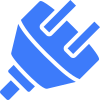 Best Electrician Jobs
Best Electrician Jobs