Introduction
A data center technician is a critical role responsible for maintaining the operational efficiency of data centers. These professionals ensure the functionality of servers, networking equipment, and power systems while adhering to safety and industry standards. Data centers serve as the backbone of modern digital infrastructure, and technicians play a pivotal part in preventing downtime, maintaining security, and optimizing performance.
Employers seeking data center technicians often prioritize candidates with a blend of technical expertise and a meticulous approach to their work. Attention to detail, problem-solving skills, and the ability to remain calm under pressure are essential traits for this role. Beyond soft skills, technical competencies such as knowledge of networking protocols, fiber optics, electrical systems, and server hardware are highly valued. Additionally, familiarity with industry-specific tools and processes—such as IPMI, PXE, and containerization—can set candidates apart.
The ideal candidate should demonstrate a commitment to safety and an understanding of the potential risks within a data center environment. Whether troubleshooting a faulty server, performing a BIOS update, or balancing power phases, a data center technician must operate with precision and caution. This role requires both hands-on technical skills and a mindset focused on reliability, efficiency, and continuous learning.
Preparing for a data center technician interview can be daunting, especially when the role demands expertise in electrical systems, networking, server maintenance, and more. This guide includes 25 commonly asked interview questions, ideal answers, and insights into why these responses demonstrate the necessary skills and qualities for the role.
1. How would you handle a situation where you see sparks or arcing from a server power supply unit (PSU)?
Answer:
I would remain calm and avoid any hasty actions. First, I would inform my supervisor and follow the established escalation protocol. Then, I would assess the situation to determine whether it’s safe to power down the affected system. Ensuring personal safety and the safety of the equipment is my top priority.
Why this is a good answer:
This response demonstrates composure, adherence to safety protocols, and the ability to follow established procedures to prevent further damage.
2. Can you explain the difference between single-mode and multi-mode fiber?
Answer:
Single-mode fiber has a smaller core size and is designed for long-distance communication, typically used with lasers as the light source. Multi-mode fiber has a larger core and is used for shorter distances, often with LEDs.
Why this is a good answer:
This shows technical knowledge of fiber optics, a critical component of data center operations.
3. What precautions do you take to ensure fiber optic cables are not damaged during installation?
Answer:
I adhere to proper bend radius guidelines, avoid excessive pulling, and ensure cables are routed using cable management systems to prevent stress or tangling.
Why this is a good answer:
The response highlights attention to detail and understanding of best practices for maintaining fiber integrity.
4. What are the key differences between single-phase and three-phase power?
Answer:
Single-phase power is commonly used for lower power loads, while three-phase power is more efficient and used for industrial equipment and data center operations. Three-phase provides a continuous flow of power, reducing the chances of interruption.
Why this is a good answer:
This demonstrates a foundational understanding of electrical systems crucial in a data center.
5. How would you troubleshoot a server that isn’t powering on?
Answer:
I would start by checking the power source, cables, and any UPS connected to the server. Then, I’d verify if the PSU is functioning. If these checks don’t resolve the issue, I would inspect the motherboard, RAM, and CPU for signs of damage or improper seating.
Why this is a good answer:
This structured approach highlights logical problem-solving and hardware knowledge.
6. What is a cold aisle and hot aisle in a data center? Why are they important?
Answer:
Cold aisles face the intake of cooling air, while hot aisles face the exhaust. This setup ensures efficient airflow and prevents equipment overheating.
Why this is a good answer:
Understanding airflow design is critical for maintaining equipment health and optimizing cooling efficiency.
7. Can you explain the purpose of a UPS and an ATS in a data center?
Answer:
A UPS (Uninterruptible Power Supply) provides backup power during short outages, ensuring critical systems stay online. An ATS (Automatic Transfer Switch) switches to a backup power source, such as a generator, during prolonged outages.
Why this is a good answer:
This demonstrates knowledge of essential power systems and their roles in maintaining uptime.
8. How would you identify and fix a bad fiber connection?
Answer:
I would use an optical power meter or visual fault locator to check the connection. If issues are found, I’d clean the connectors, inspect for physical damage, and re-terminate the fiber if necessary.
Why this is a good answer:
This response shows a methodical approach and familiarity with diagnostic tools.
9. What is PXE, and how is it used in a data center?
Answer:
PXE (Preboot Execution Environment) allows a computer to boot from a network interface instead of local storage. It’s often used for deploying operating systems in data centers.
Why this is a good answer:
This demonstrates networking and system deployment knowledge.
10. Describe how you would replace a server’s DIMM module.
Answer:
First, I would power down the server and follow proper ESD precautions. Then, I’d locate the faulty DIMM, remove it, and replace it with a compatible module, ensuring it is properly seated.
Why this is a good answer:
This shows attention to detail and adherence to hardware handling protocols.
11. How do you ensure grounding in electrical systems?
Answer:
I use grounding straps and test the system to confirm that all components are properly grounded to avoid electrical faults and ensure safety.
Why this is a good answer:
Grounding is vital for safety and system reliability, and this answer demonstrates understanding and diligence.
12. What tools would you use to diagnose network connectivity issues?
Answer:
I would use tools like a cable tester, ping commands, traceroute, and network analyzers to identify connectivity problems.
Why this is a good answer:
This demonstrates technical knowledge of networking troubleshooting.
13. What’s the role of a breaker trip curve?
Answer:
A breaker trip curve defines how quickly a breaker will trip under various overload conditions. It’s essential for protecting equipment and ensuring system reliability.
Why this is a good answer:
This shows understanding of advanced electrical concepts relevant to data center safety.
14. What is DHCP, and why is it important in a data center?
Answer:
DHCP (Dynamic Host Configuration Protocol) automatically assigns IP addresses to devices in a network, ensuring efficient and conflict-free connectivity.
Why this is a good answer:
This demonstrates networking knowledge, crucial for data center operations.
15. How do you update firmware on servers?
Answer:
I would check the manufacturer’s documentation, download the latest firmware, and follow the specified procedure, ensuring minimal disruption to operations.
Why this is a good answer:
This shows a structured approach to maintaining server reliability and performance.
16. What safety precautions do you take when working with high voltage?
Answer:
I always follow lockout/tagout procedures, wear appropriate PPE, and use insulated tools to avoid electrical hazards.
Why this is a good answer:
Safety is paramount in data centers, and this response highlights a commitment to it.
17. How would you balance power phases in a data center?
Answer:
I would measure the load on each phase using a power meter and redistribute equipment connections as needed to ensure even load distribution.
Why this is a good answer:
This demonstrates advanced electrical knowledge and problem-solving.
18. Explain the difference between SR and LR transceivers.
Answer:
SR (Short Range) transceivers are used for short distances with multi-mode fiber, while LR (Long Range) transceivers are used for longer distances with single-mode fiber.
Why this is a good answer:
This shows technical expertise in fiber optics, critical for data centers.
19. How do you troubleshoot a failed rack power-up sequence?
Answer:
I would start by verifying power connections, checking breakers or fuses, and ensuring that the sequence settings in the power distribution unit are correct.
Why this is a good answer:
This response shows methodical troubleshooting and understanding of power systems.
20. What is IPMI, and how is it used?
Answer:
IPMI (Intelligent Platform Management Interface) provides out-of-band management for servers, allowing remote monitoring and control of hardware health.
Why this is a good answer:
This demonstrates advanced server management skills.
21. What’s the difference between a fuse and a breaker?
Answer:
A fuse melts to break the circuit during overcurrent, while a breaker can be reset after tripping. Breakers are more versatile and commonly used in data centers.
Why this is a good answer:
This shows understanding of circuit protection methods.
22. How do you ensure proper airflow in a data center?
Answer:
I ensure that hot and cold aisles are maintained, use blanking panels to prevent mixing, and regularly check air filters and cooling systems.
Why this is a good answer:
Proper airflow is critical for equipment longevity, and this response highlights proactive maintenance.
23. What steps would you take to fix a bad transceiver in a fiber network?
Answer:
I would test the transceiver in another port, inspect it for physical damage, clean the connectors, and replace it if necessary.
Why this is a good answer:
This demonstrates systematic troubleshooting and understanding of fiber networks.
24. How do you perform a BIOS update on a server?
Answer:
I would download the latest BIOS update from the manufacturer, ensure the server is powered by a UPS, and follow the update instructions to avoid power interruptions.
Why this is a good answer:
This shows attention to detail and risk mitigation during critical updates.
25. What is containerization, and how is it used in data centers?
Answer:
Containerization isolates applications using lightweight virtual environments, improving resource efficiency and deployment speed. Tools like Docker are often used.
Why this is a good answer:
This demonstrates knowledge of modern virtualization technologies used in data centers.
26. What are the standard color codes for Ethernet cabling in T568A and T568B?
Answer:
In T568A, the order is:
- White-Green
- Green
- White-Orange
- Blue
- White-Blue
- Orange
- White-Brown
- Brown
In T568B, the order is:
- White-Orange
- Orange
- White-Green
- Blue
- White-Blue
- Green
- White-Brown
- Brown
Why this is a good answer:
This demonstrates knowledge of industry-standard wiring schemes, crucial for troubleshooting and terminating Ethernet cables.
27. How would you test a terminated Ethernet cable to ensure it is working correctly?
Answer:
I would use a cable tester to verify continuity, pinout accuracy, and check for any shorts or crossed pairs. For more advanced testing, I might use a certifier to measure performance metrics such as attenuation and crosstalk.
Why this is a good answer:
This response shows familiarity with the tools and processes needed to ensure proper cable functionality.
28. How do you ensure proper cable dressing during installation?
Answer:
I ensure cables are neatly bundled using Velcro ties instead of zip ties to prevent damage. I follow the structured cabling standards, maintain proper bend radius, and use cable management systems like trays and racks to keep the cables organized.
Why this is a good answer:
Proper cable dressing is vital for maintenance, airflow, and preventing damage. This answer highlights attention to detail and adherence to best practices.
29. Can you explain what a bend radius is and why it is important?
Answer:
The bend radius is the minimum radius a cable can bend without causing damage or signal degradation. Exceeding the bend radius can lead to broken wires, loss of signal integrity, or reduced cable lifespan.
Why this is a good answer:
This shows an understanding of a critical concept for maintaining cable integrity and performance.
30. What steps do you take to terminate a Cat6 cable?
Answer:
- Strip the cable jacket carefully without nicking the wires.
- Untwist the pairs and arrange them according to the T568A or T568B wiring standard.
- Trim the wires evenly and insert them into the connector.
- Use a crimping tool to secure the connector.
- Test the cable to ensure proper functionality.
Why this is a good answer:
This response demonstrates a methodical approach and technical proficiency in cable termination.
31. How do you identify and resolve crosstalk in Ethernet cabling?
Answer:
To identify crosstalk, I would use a cable certifier to measure near-end crosstalk (NEXT) and far-end crosstalk (FEXT). To resolve it, I’d ensure proper termination, maintain the correct twist ratios of the pairs, and avoid running Ethernet cables parallel to power lines.
Why this is a good answer:
This shows an understanding of signal integrity issues and how to diagnose and fix them.
32. What is the difference between shielded and unshielded twisted pair (STP and UTP) cables?
Answer:
STP cables have an additional shielding layer to protect against electromagnetic interference (EMI), making them suitable for high-interference environments. UTP cables lack shielding but are more flexible and easier to install, commonly used in standard office environments.
Why this is a good answer:
This highlights knowledge of cable types and their appropriate use cases.
33. How would you troubleshoot a patch panel with intermittent connections?
Answer:
I would inspect the terminations for loose connections or improper pinouts, use a cable tester to check for continuity and signal integrity, and verify that the patch cables are functional. If the issue persists, I would check for environmental factors like EMI or physical damage.
Why this is a good answer:
This shows a logical and systematic approach to diagnosing and resolving patch panel issues.
34. What is the maximum distance for a Cat6 cable, and how would you handle a situation where you exceed it?
Answer:
The maximum distance for a Cat6 cable is 100 meters (328 feet). If the distance exceeds this limit, I would install a network switch or repeater to maintain signal integrity.
Why this is a good answer:
This demonstrates an understanding of cabling limitations and how to address them practically.
35. Why is proper grounding important in low-voltage cabling?
Answer:
Proper grounding ensures safety and reduces the risk of electrical interference or damage to connected devices. It also prevents ground loops and protects against power surges.
Why this is a good answer:
Grounding is essential for safety and performance, and this response highlights a critical aspect of low-voltage cabling.
36. What tools and equipment are essential for low-voltage cable installation and maintenance?
Answer:
Essential tools include:
- Cable tester for verifying connections
- Wire stripper and crimping tool for termination
- Punch-down tool for patch panels
- Fish tape or rods for pulling cables through conduits
- Labeling equipment for cable identification
- Velcro ties for cable management
- Multimeter for electrical testing
Why this is a good answer:
This demonstrates familiarity with industry-standard tools and their appropriate use, showing readiness to perform installations and maintenance efficiently.
37. How do you ensure compliance with ANSI/TIA-568 standards during cabling projects?
Answer:
I follow structured cabling guidelines, adhere to color codes for termination, and maintain proper distances from sources of EMI. I also use certified testers to verify that installations meet required performance specifications.
Why this is a good answer:
This response reflects knowledge of important standards and a commitment to quality and compliance in cabling projects.
38. What are the key differences between fiber optic single-mode and multi-mode cables?
Answer:
Single-mode cables are designed for long-distance communication with a smaller core size, typically used in telecommunications. Multi-mode cables have a larger core, support shorter distances, and are used in local area networks (LANs).
Why this is a good answer:
This highlights technical knowledge of fiber optics and their applications, showcasing expertise in cable selection.
39. How do you troubleshoot a network connection issue caused by a damaged cable?
Answer:
I start by visually inspecting the cable for physical damage, then use a cable tester to check for continuity, shorts, or pinout issues. If necessary, I replace or re-terminate the cable and re-test the connection.
Why this is a good answer:
This shows a methodical approach to diagnosing and resolving issues, ensuring minimal downtime.
40. What factors influence your choice of cable management solutions, such as trays or conduits?
Answer:
I consider factors like cable type, volume, environmental conditions, accessibility for maintenance, and industry standards. Proper airflow and bend radius are also critical in selecting the best solution.
Why this is a good answer:
This demonstrates the ability to plan and execute effective cable management strategies tailored to specific environments.
41. How do you test for proper polarity in fiber optic cables?
Answer:
I use a fiber optic tester or light source and power meter to check the transmit and receive paths for correct polarity. Ensuring correct alignment of TX and RX connections prevents communication failures.
Why this is a good answer:
This reflects an understanding of essential fiber optic testing procedures, crucial for maintaining system integrity.
42. What is your process for installing keystone jacks in a structured cabling system?
Answer:
- Strip the cable and untwist the pairs.
- Align the wires according to the color code (T568A or T568B).
- Use a punch-down tool to secure the wires into the keystone jack.
- Trim excess wire and snap the jack into the wall plate or patch panel.
- Test the connection for continuity and performance.
Why this is a good answer:
This demonstrates proficiency in a common cabling task and attention to detail in execution.
43. How do you identify and mitigate electromagnetic interference (EMI) in cabling systems?
Answer:
To identify EMI, I inspect the installation environment for potential interference sources like power lines or electrical equipment. To mitigate it, I use shielded cables, maintain proper separation distances, and ensure grounding is done correctly.
Why this is a good answer:
This shows knowledge of how to prevent signal degradation and ensure reliable network performance.
44. What steps do you take to ensure compliance with local electrical codes for low-voltage installations?
Answer:
I review and follow local code requirements, obtain necessary permits, and conduct inspections as required. I also ensure all terminations, grounding, and pathways meet regulatory standards.
Why this is a good answer:
This highlights attention to safety and regulatory compliance, critical for successful installations.
45. How do you determine the appropriate cable category (Cat5e, Cat6, Cat6a, etc.) for a given application?
Answer:
I assess factors like network speed, bandwidth requirements, and distance. For example, Cat6 is ideal for gigabit networks up to 100 meters, while Cat6a supports higher speeds and longer distances in high-EMI environments.
Why this is a good answer:
This demonstrates the ability to match cable specifications with application needs, ensuring optimal performance.
46. What are the common causes of attenuation in low-voltage cabling, and how do you address them?
Answer:
Common causes include excessive cable length, poor connections, and physical damage. I address them by adhering to length limits, ensuring proper terminations, and replacing damaged cables.
Why this is a good answer:
This shows an understanding of signal loss issues and proactive methods for maintaining cable performance.
47. How do you secure cabling in high-vibration environments to ensure longevity and performance?
Answer:
I use flexible conduits, strain reliefs, and vibration-resistant cable ties. Additionally, I ensure proper mounting and avoid over-tightening to prevent damage.
Why this is a good answer:
This demonstrates the ability to adapt installation techniques to challenging environments, ensuring reliability.
48. What is the difference between plenum-rated and riser-rated cables, and when would you use each?
Answer:
Plenum-rated cables have fire-resistant jackets and emit low smoke, suitable for air ducts and plenum spaces. Riser-rated cables are used in vertical runs between floors where plenum rating is unnecessary.
Why this is a good answer:
This shows an understanding of safety standards and the correct application of cable types in different environments.
49. How do you handle cable routing in areas with limited space or complex layouts?
Answer:
I plan the route carefully, use low-profile or flexible conduits, and employ cable pulling techniques to navigate tight spaces. Labeling and documentation are critical for future maintenance.
Why this is a good answer:
This reflects problem-solving skills and the ability to manage challenging installations.
50. What safety precautions do you follow when working with low-voltage systems?
Answer:
I ensure the power is off before working, use insulated tools, and follow grounding and bonding standards. I also wear PPE like safety glasses and gloves to protect against accidental shocks or injuries.
Why this is a good answer:
This highlights a strong focus on safety, which is crucial in any electrical or low-voltage work environment.
Conclusion
By preparing these questions and answers, you will be well-equipped to handle technical and situational challenges during your interview. Each response is designed to showcase your technical knowledge, problem-solving skills, and ability to handle high-stakes scenarios in a data center environment.
More Interview Prep Guides
Go Here to view all Interview Q&A’s: All Interview Prep
Additional Data Center Technician Resources
- Uptime Institute: Data Center Operations
Explore best practices for managing and maintaining data centers. - Data Center Knowledge: Latest Industry News
Stay updated on the latest trends and challenges in the data center industry. - Cabling Installation & Maintenance: Data Center Design
Learn about designing and managing structured cabling systems for data centers.
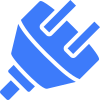 Best Electrician Jobs
Best Electrician Jobs


