Access Control Engineer Interview Help
Overview
Required and Recommended Certifications
-
Certified Information Systems Security Professional (CISSP)
- Overview: This is a globally recognized certification in the information security domain. It covers a broad range of topics, including access control systems and methodology.
- Recommended For: Professionals with a minimum of five years of cumulative, paid work experience in two or more of the eight domains of the CISSP CBK (Common Body of Knowledge).
-
Certified Access Control Specialist (CACS)
- Overview: Focuses specifically on access control systems, including design, implementation, and management.
- Recommended For: Those looking to specialize deeply in access control technologies and strategies.
-
CompTIA Security+
- Overview: An entry-level certification that validates the baseline skills necessary to perform core security functions.
- Recommended For: Early-career professionals or those transitioning into the security field.
-
Cisco Certified Network Associate (CCNA) Security
- Overview: Covers foundational security skills, including access control and threat mitigation.
- Recommended For: Network professionals looking to strengthen their security credentials.
Educational Background
- Bachelor’s Degree in Computer Science, Information Technology, or Cybersecurity: Provides foundational knowledge and skills relevant to access control engineering.
- Master’s Degree in Cybersecurity or Information Assurance (optional, but beneficial): Offers advanced understanding and specialized knowledge in security management and technology.
Industry Qualifications
- Practical Experience with Access Control Technologies: Hands-on experience with systems like RFID, biometrics, and smart card systems.
- Experience in Security Policy Development and Implementation: Demonstrated ability to develop and enforce security policies in an organizational context.
- Knowledge of Compliance Standards: Familiarity with standards such as ISO 27001, NIST, and GDPR.
Interview Questions
Technical Questions
1. Explain how Role-Based Access Control (RBAC) works and its advantages.
Answer:
- RBAC Overview: RBAC is a method of regulating access to computer or network resources based on the roles of individual users within an organization.
- Advantages:
- Simplifies Management: By assigning permissions to roles rather than individuals, it simplifies user management, especially in large organizations.
- Enhances Security: Limits access to only those who need it for their role, reducing the risk of insider threats.
Examples:
- Scenario: In a healthcare environment, roles might be defined as ‘Doctor’, ‘Nurse’, and ‘Administrator’. Each role has specific access rights to patient records, medication systems, and administrative functions.
- Outcome: By using RBAC, the organization ensures that sensitive patient data is accessed only by qualified personnel, enhancing data security and compliance with regulations like HIPAA.
Pitfalls to Avoid:
- Overlapping Roles: Avoid creating roles with overly broad permissions or that overlap unnecessarily, leading to potential security risks.
- Failure to Regularly Review Roles: Regularly audit roles and permissions to ensure they align with current organizational needs.
Follow-Up Points:
- Discuss how RBAC can be integrated with other access control models (e.g., Mandatory Access Control, Discretionary Access Control).
- Explore the limitations of RBAC in dynamic environments and how to address them.
2. What are the key differences between symmetric and asymmetric encryption? Provide examples of when each is used in access control.
Answer:
-
Symmetric Encryption:
- Characteristics: Uses the same key for encryption and decryption.
- Use Cases: Ideal for encrypting large amounts of data quickly. Commonly used in encrypting data at rest.
- Example: AES (Advanced Encryption Standard) is often used for encrypting files stored on disk.
-
Asymmetric Encryption:
- Characteristics: Uses a pair of keys (public and private). The public key encrypts data, while the private key decrypts it.
- Use Cases: Used for secure key exchange and digital signatures. It’s slower than symmetric encryption but provides enhanced security for key transmission.
- Example: RSA (Rivest-Shamir-Adleman) is widely used in establishing secure connections over the internet (e.g., SSL/TLS).
Real-World Scenario:
- Scenario: In setting up a VPN, asymmetric encryption (e.g., RSA) is used to securely exchange keys, while symmetric encryption (e.g., AES) is used for the actual data transmission once the secure connection is established.
- Outcome: This approach ensures both security in the key exchange process and efficiency in data transmission.
Common Pitfalls:
- Key Management: Failing to properly manage and secure encryption keys can compromise the security of the entire system.
- Misunderstanding Use Cases: Using asymmetric encryption for large data volumes can lead to unnecessary performance overhead.
Follow-Up Points:
- Discuss the process of key exchange in symmetric and asymmetric encryption.
- Explore hybrid encryption systems that combine both methods to leverage their respective strengths.
Behavioral Questions
3. Describe a time when you had to implement a new access control system. What challenges did you face and how did you overcome them?
Answer:
- Example: At a previous job, I was tasked with upgrading our legacy access control system to a more modern, biometric-based system.
- Challenges:
- User Resistance: Many employees were concerned about privacy and the complexity of the new system.
- Integration Issues: The new system needed to work seamlessly with our existing security infrastructure.
- Approach:
- User Training and Communication: Held workshops to educate staff about the benefits and address privacy concerns.
- Phased Implementation: Rolled out the system in phases to minimize disruption and allow time for troubleshooting.
- Outcome: Successfully implemented the new system with minimal downtime and positive feedback from users once they experienced the convenience and security improvements.
Alternative Considerations:
- Considered using a pilot program with a small user group to gather feedback and make adjustments before full implementation.
Best Practices:
- Engage Stakeholders Early: Involve key stakeholders early in the process to gain support and input.
- Test Thoroughly: Conduct extensive testing to ensure compatibility and performance before full-scale deployment.
Follow-Up Points:
- Discuss any metrics used to measure the success of the implementation.
- Provide examples of how feedback was incorporated into the rollout process.
4. How do you stay updated on the latest trends and technologies in access control?
Answer:
- Continuous Learning: I subscribe to industry publications such as “Security Management” and “Cyber Defense Magazine” to keep abreast of the latest trends and technologies.
- Professional Networks: Actively participate in professional groups and forums like ISACA and (ISC)² to exchange knowledge with peers.
- Online Courses and Webinars: Regularly attend webinars and complete online courses from platforms like Coursera and LinkedIn Learning.
Examples:
- Scenario: Attended a webinar on the latest advancements in biometric authentication and subsequently implemented an MFA solution integrating these technologies at my workplace.
- Outcome: Enhanced security protocols and improved user authentication processes.
Pitfalls to Avoid:
- Over-reliance on One Source: Diversify sources of information to avoid bias or incomplete perspectives.
- Ignoring Practical Application: Focus not just on learning but also on how new information can be practically applied to current systems.
Follow-Up Points:
- Discuss specific technologies or trends that have recently caught your attention and why.
- Explore how you evaluate the credibility of information sources.
Situational Questions
5. Your company is merging with another company with different access control policies. How would you handle the integration?
Answer:
- Initial Assessment: Conduct a comprehensive assessment of both companies’ access control policies and systems to identify differences and overlaps.
- Stakeholder Engagement: Work with stakeholders from both companies to understand their priorities and concerns.
- Unified Policy Development: Develop a unified access control policy that aligns with the business objectives and security requirements of the merged entity.
Approach:
- Phased Integration: Implement changes in phases to ensure smooth transition and allow for adjustments based on feedback.
- Communication Plan: Develop a communication plan to keep all employees informed and trained on the new policies and systems.
Outcome: Successfully integrated access control systems with minimal disruption to operations and ensured compliance with regulatory requirements.
Alternative Considerations:
- Considered using an external consultant to provide an unbiased assessment and recommendations.
Best Practices:
- Regular Audits: Conduct regular audits during and after the integration to ensure compliance and identify any issues.
- Feedback Mechanism: Establish a feedback mechanism for employees to report issues or concerns with the new system.
Follow-Up Points:
- Explore how you would handle unexpected challenges during the integration process.
- Discuss how you would measure the success of the integration.
6. How would you approach a situation where a critical access control system failure occurs during peak business hours?
Answer:
- Immediate Response: Quickly assess the situation to understand the scope and impact. Prioritize restoring critical functions.
- Communication: Communicate transparently with affected users and stakeholders about the issue and expected resolution time.
- Troubleshooting and Resolution: Work with the IT and security teams to diagnose the root cause and implement a fix.
Examples:
- Scenario: During a peak sales period, the access control system at a retail chain failed, preventing employees from accessing the POS system.
- Outcome: Implemented a temporary manual override procedure while the technical team worked on restoring the system, minimizing sales disruption.
Alternative Considerations:
- Considered implementing a backup or redundant system to prevent similar issues in the future.
Best Practices:
- Documentation: Document the incident thoroughly, including actions taken and lessons learned.
- Post-Incident Review: Conduct a post-incident review to identify areas for improvement and prevent recurrence.
Follow-Up Points:
- Discuss any long-term solutions implemented to prevent future issues.
- Explore how you would ensure continuous improvement in incident response processes.
Problem-Solving Questions
7. How would you design an access control system for a multi-site organization with varying security requirements?
Answer:
- Requirement Analysis: Conduct a thorough analysis of each site’s security requirements and operational needs.
- Centralized vs. Decentralized Control: Determine whether a centralized or decentralized access control system is more appropriate based on the organization’s structure and needs.
Design Approach:
- Zoning: Implement a zoning strategy where areas with similar security needs are grouped together, allowing for tailored access controls.
- Technology Integration: Integrate various access control technologies (e.g., biometrics, RFID) to suit different security levels and environments.
Example:
- Scenario: Designed an access control system for a corporation with offices in high-security urban locations and lower-security remote sites.
- Outcome: Implemented a hybrid system with centralized management for policy consistency and local adaptations for site-specific requirements.
Alternative Considerations:
- Considered using cloud-based access control solutions to enhance scalability and remote management capabilities.
Best Practices:
- Regular Updates: Ensure the access control system is updated regularly to address emerging threats and incorporate new technologies.
- User Training: Provide comprehensive training to users on how to use the system effectively and securely.
Follow-Up Points:
- Discuss how you would handle scalability as the organization grows.
- Explore strategies for ensuring compliance with varying regulatory standards across different regions.
8. A user is experiencing repeated access denials despite having appropriate permissions. How would you troubleshoot and resolve the issue?
Answer:
- Initial Verification: Verify the user’s credentials and permissions to ensure they are correctly configured in the system.
- System Logs: Check system logs for error messages or unusual activity that might indicate the cause of the access denials.
- Technical Support: Engage technical support if the issue is related to a system malfunction or bug.
Example:
- Scenario: A finance manager continuously faced access denials to the financial reporting system despite having the necessary role and permissions.
- Outcome: Discovered a system update had inadvertently reset certain permission settings. Restored original settings and tested access successfully.
Alternative Considerations:
- Considered implementing automated alerts for permission changes to prevent similar issues in the future.
Best Practices:
- Documentation: Document the troubleshooting process and resolution for future reference and training purposes.
- User Communication: Keep the affected user informed throughout the troubleshooting process to manage expectations and maintain trust.
Follow-Up Points:
- Discuss preventive measures to avoid similar issues.
- Explore how you would improve the system’s alerting and logging capabilities to detect such problems earlier.
By preparing with this guide, candidates will be well-equipped to demonstrate their technical knowledge, problem-solving abilities, and adaptability in the fast-evolving field of access control engineering.
More Security & Compliance Interview Guides
Explore more interview guides for Data Center positions.
Compliance & Safety Specialist Interview Help
This Compliance & Safety Specialist Interview Help guide equips job seekers with essential strategies and insights to...
Physical Security Engineer Interview Preparation
This guide prepares job seekers for a Physical Security Engineer interview by covering essential topics such as risk ...
Data Center Security Technician Interview Guide
The Data Center Security Technician Interview Guide equips job seekers with essential insights and strategies to exce...
Fire Suppression Technician Interview Preparation
This guide prepares job seekers for a Fire Suppression Technician interview by covering key topics such as understand...
Access Control Engineer Interview Help
This guide offers comprehensive preparation for Access Control Engineer interviews, covering key topics such as secur...
Recent Articles
Check out more articles from Best Electrician Jobs about getting hired inthe electrical industry.
Best Job Board for Electricians
Discover the best job board for electricians! Boost your career with insights on salaries, training, and growth!
Improve Your Electrician Job Postings for More Applicants
Discover how to improve your electrician job postings for more applicants! Boost your career with insights on salarie...
What is the Highest Paying Electrician Role?
Discover the highest paying electrician roles and how to prepare for them. Learn about the skills and certifications ...
Industrial Electrician Careers in California
From manufacturing plants to data centers, industrial electricians play a vital role in California's economy. Discove...
Security Technician Interview Questions and Answers
Security technicians are essential in protecting our modern world. Learn what to expect in your Security Technician i...
Featured Jobs
-

- Company
- Prime Partners
- Title and Location
- Cable Technician
- Wyoming, MI
- Employment Type
- FULL_TIME
- Salary
- $25.16-$32.59/HOUR
- Team and Date
- Commercial
- Posted: 04/17/2025
-

- Company
- Prime Partners
- Title and Location
- Apprentice Electrician
- San Diego, CA
- Employment Type
- FULL_TIME
- Salary
- $24-$37/HOUR
- Team and Date
- Commercial
- Posted: 04/17/2025
-

- Company
- Prime Partners
- Title and Location
- Security Alarm Installer
- Mesa, AZ
- Employment Type
- FULL_TIME
- Salary
- $25.81-$30.68/HOUR
- Team and Date
- Commercial
- Posted: 04/17/2025
-
- Company
- Jackson Healthcare
- Title and Location
- Journeyman Electrician
- Alpharetta, GA
- Employment Type
- FULL_TIME
- Salary
- $30.6-$35.86/HOUR
- Team and Date
- Commercial
- Posted: 04/17/2025
-

- Company
- Prime Partners
- Title and Location
- Journeyman Electrician
- Gilbert, AZ
- Employment Type
- FULL_TIME
- Salary
- $40-$55/HOUR
- Team and Date
- Data Center
- Posted: 04/17/2025
-

- Company
- Prime Partners
- Title and Location
- Voice & Data Technician
- Glendale, AZ
- Employment Type
- FULL_TIME
- Salary
- $23-$35/HOUR
- Team and Date
- Commercial
- Posted: 04/17/2025
Best Electrician Jobs
Ready to get started?
Stop worring about manpower. And get back to what you do best.
Best Electrician Jobs is for Everyone
At Best Electrician Jobs, we are dedicated to fostering an inclusive environment that values diverse perspectives, ideas, and backgrounds. We strive to ensure equal employment opportunities for all applicants and employees. Our commitment is to prevent discrimination based on any protected characteristic, including race, color, ancestry, national origin, religion, creed, age, disability (mental and physical), sex, gender, sexual orientation, gender identity, gender expression, medical condition, genetic information, family care or medical leave status, marital status, domestic partner status, and military and veteran status.
We uphold all characteristics protected by US federal, state, or local laws, as well as the laws of the country or jurisdiction where you work.
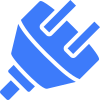 Best Electrician Jobs
Best Electrician Jobs